Find the middle day of the year
Yesterday (2nd July) was the exact middle point of 2022, so today (3rd July) is the first day of the year’s second half. 😯😬 It’s common knowledge that there are 365 days in a year (except leap years). As 365…
Excel-related articles.
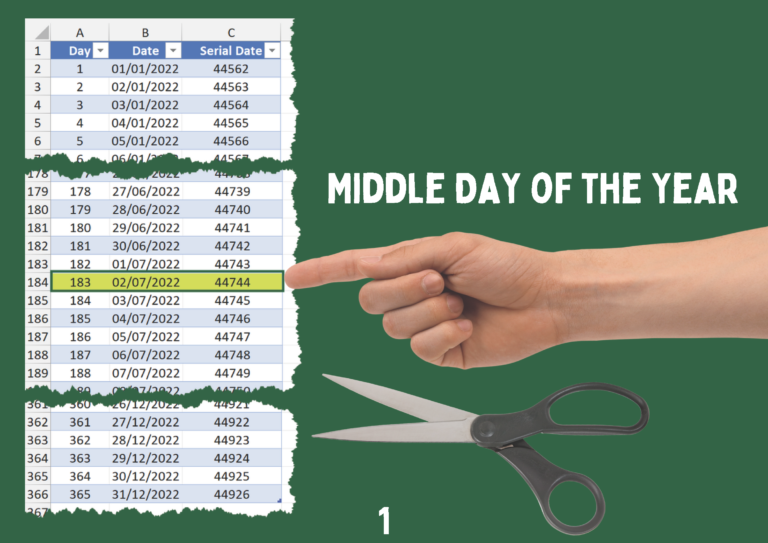
Yesterday (2nd July) was the exact middle point of 2022, so today (3rd July) is the first day of the year’s second half. 😯😬 It’s common knowledge that there are 365 days in a year (except leap years). As 365…

I’m pleased to say that searchable dropdown lists have finally made their way into my Excel! Now I can search for something and get a filtered list of suggestions. Previously, the only option was to rely on a stopgap solution…
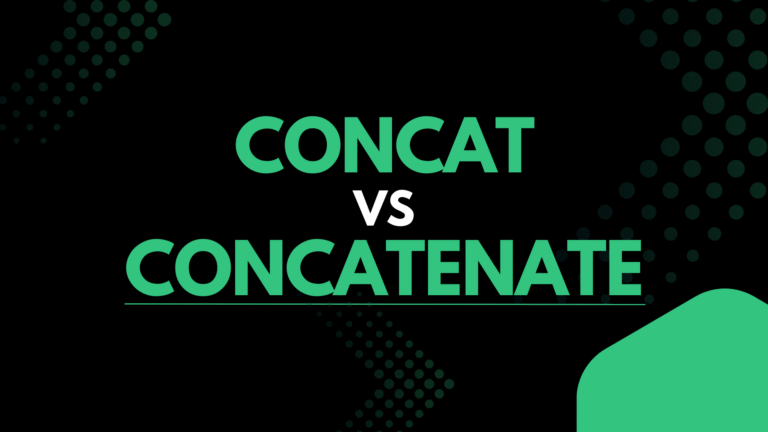
CONCAT and CONCATENATE are two functions that combine text values. The former first appeared in Excel 2016, whereas the latter has been around considerably longer and is still accessible for backwards compatibility purposes. Syntaxes Their syntaxes look similar, but do…

Acuity Training recently published the results of their research into Excel usage in the workplace. They polled 1,000 office workers earlier this year across a range of industries to find out numerous things relating to competence and time spent in…
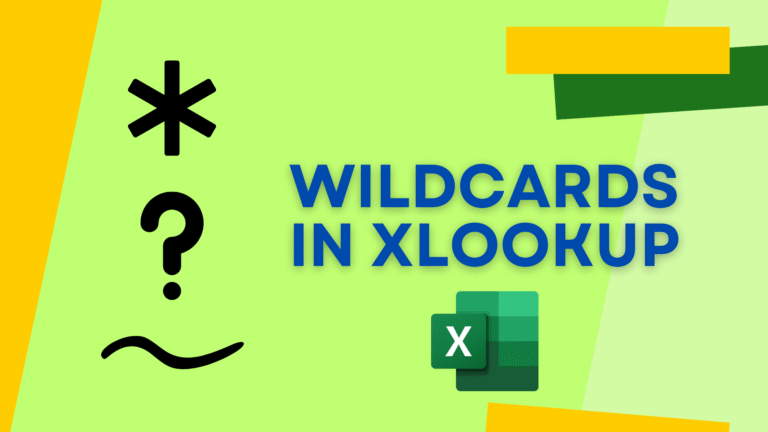
XLOOKUP is most commonly used for exact matches, but what if you don’t fully know what you’re searching for? Fortunately, it supports wildcards, which are characters that take the place of text so you can perform partial matches. This is…

Excel allows you to easily sum a column of numerical values via the ‘Total Row’ option in the Table Design tab. This generates a SUBTOTAL formula with numerous options including SUM (ignores hidden and unfiltered values) and COUNTA (counts non-empty cells). Awareness of these functions’ behaviour is crucial, as they handle hidden rows differently.
End of content
End of content