Evaluate Formula Parts in Excel
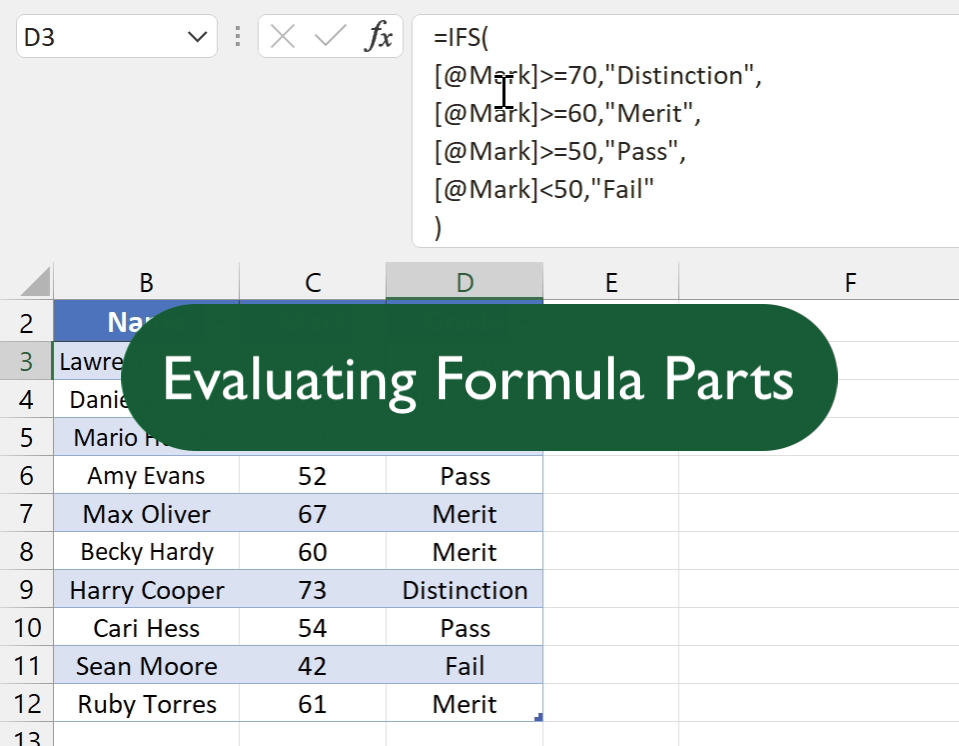
Formulas can often be difficult to understand, so breaking them down makes it easier to see what each part evaluates to.
This can be done by selecting a function’s argument in the tooltip, or by highlighting a specific part of a formula — and then pressing F9 to convert it into a value.
Ensure you highlight something completely, otherwise, an error window will pop up. For example, [@Mark]>= is not valid as it’s missing a value after the comparison operator.
To undo or redo any conversions, press Ctrl + Z. You can also use Esc to exit the formula editing.
