The unfortunate truth: Office Scripts is a damp squib
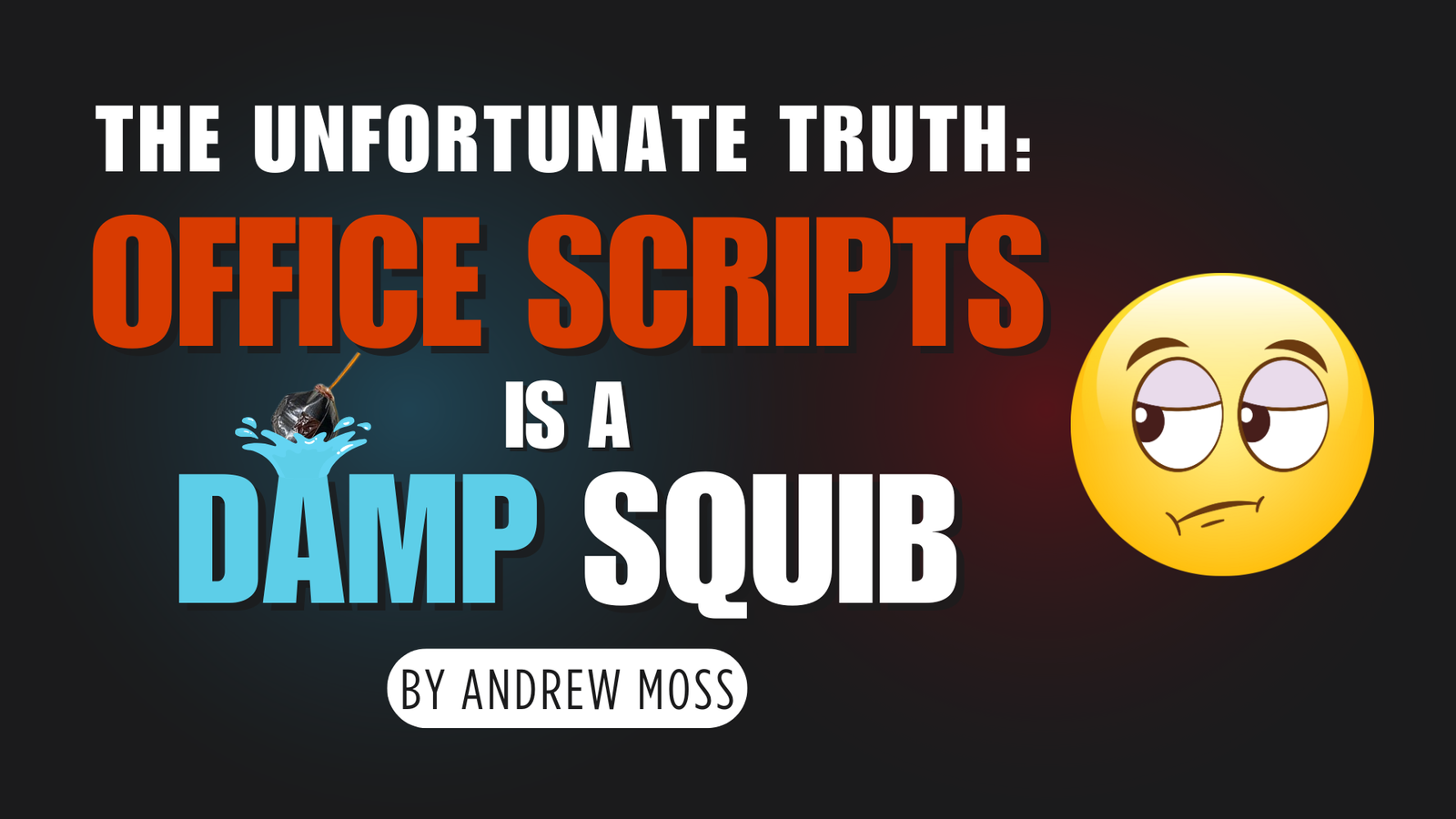
Today, it suddenly dawned on me that Office Scripts has been around for five years.
After being announced at the Microsoft Ignite Conference in November 2019, it was reasonable to assume this was going to be the natural replacement for VBA.
Yet, due to the slow and restricted rollout, as well as limited updates, Office Scripts has turned out to be a damp squib.

I was hoping by now we’d have:
- Event handling
- Desktop file system access
- Less reliance on Power Automate
- Greater access to the Excel object model
- The ability to create the equivalent of User Forms
- Controls like dropdowns, radio buttons, and spinners
Granted, I’ve only touched the surface of Office Scripts, mainly due to the fact it still isn’t available for those with a Personal Microsoft 365 license.
In fact, I think it’s only because I installed a Business trial a while back that allows me to access the Automate tab (I don’t think I’m meant to be able to). It’s certainly not available in my web version anyway.
In any case, I’ve seen and heard enough to say that Office Scripts can only do about 40–50% of what VBA can.
Despite only emerging last year, Copilot and Python in Excel are already showing rapid potential, yet Office Scripts seems like it was kicked into the long grass a long time ago.
I’m not sure what the future holds, but what I can say is VBA continues to be this big fat monolith that can’t budge and won’t budge — as much as we want and need it to. 🗿🪨
Have you used Office Scripts in the last five years?

Hi Andrew, I am maintaining a few Excel workbooks which contain quite some VBA code.
Since for years now rumours go that Microsoft wants to abandon VBA in favor of OfficeScript, I check the development state of Office Script from time to time. One of the biggest conceptual differences between these two programming facilities is the detachment of Office Script from the individual Excel workbook.
What does that mean? An Office Script can not be bound to only those files which contain the data structures that the program code may assume to be present. So when we would like to deploy an Office Script solution, there are no means, or at least no easy means, to make sure that a certain Script only gets applied to workbooks it was intended for.
Yeah, fair point. I’m not sure what the solution is to that, but it’s another drawback of Office Scripts.
How much of your VBA code have you converted into Office Scripts?