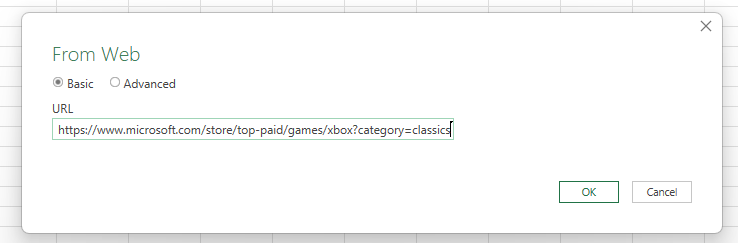Excel has new and improved web scraping capabilities
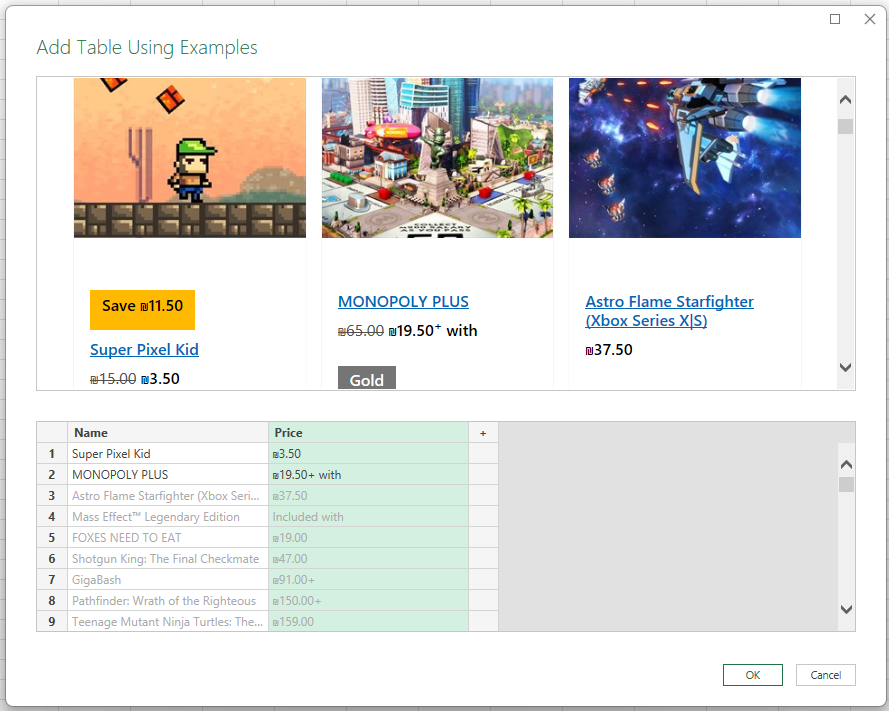
Web scraping in Excel has just got better.
If you’ve ever used the Get Data From Web tool, you’ll know how limited it was. After pasting a URL and clicking OK, you’d be presented with the Navigator window containing a list of detected tables on the webpage — before deciding to transform it in the Power Query Editor or dump it straight in a worksheet.
The problem was that these tables had to use the <table> and </table> tags in the HTML markup to be picked up, so it was useless for sites that didn’t use them.
Thanks to a new update, it can now read content stored in other ways. Plus, there’s also an Add Table Using Examples button, allowing you to input a few entries and autofill the rest. A bit like Flash Fill!