Button positioning in Excel — why the inconsistency?
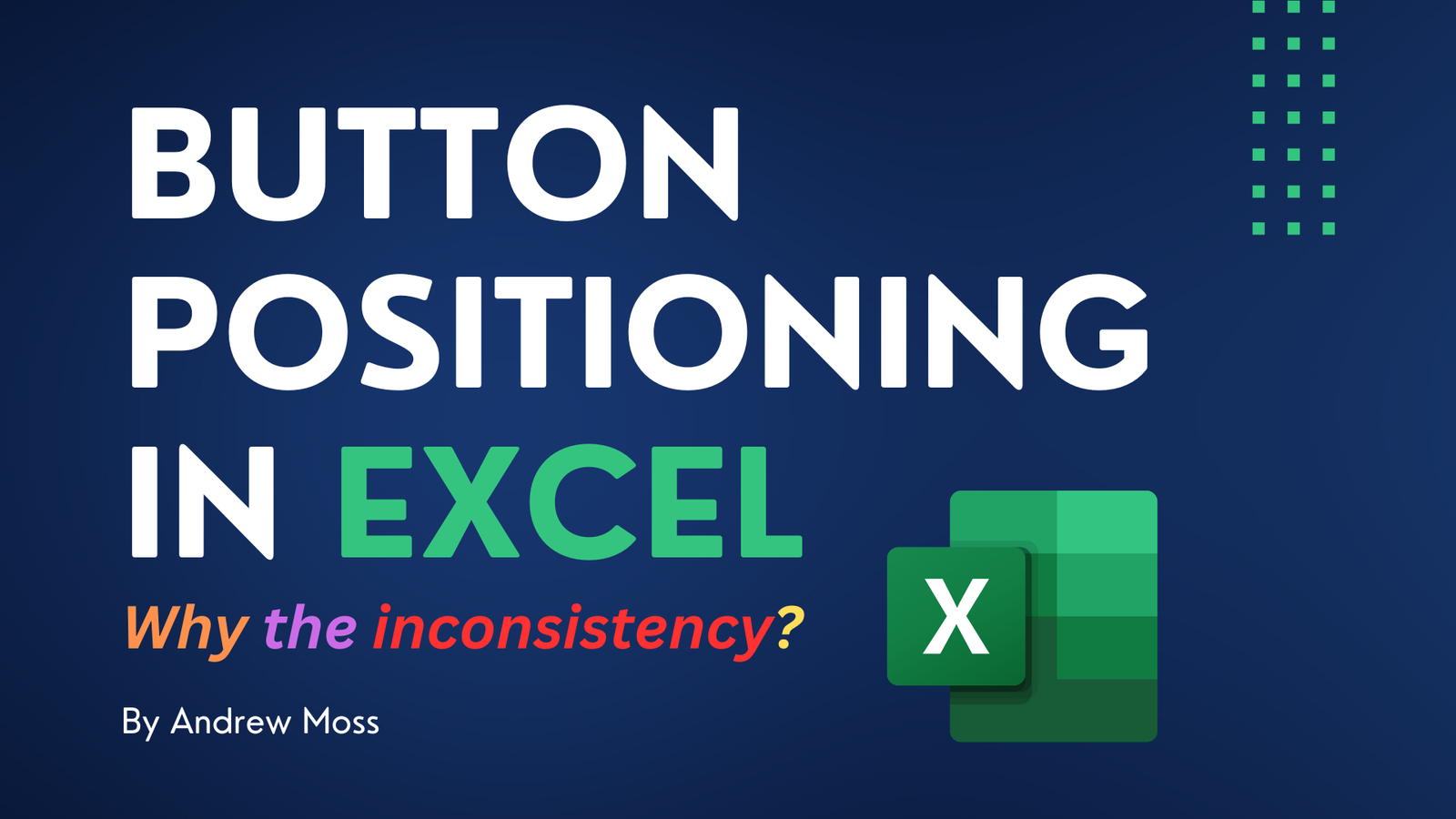
Have a look at these Excel buttons:
- Increase Font Size | Decrease Font Size
- Decrease Indent | Increase Indent
- Increase Decimal | Decrease Decimal
- Zoom Out | Zoom In
What do you notice?
That’s right. Inconsistency.
For two of them, the negative action is on the left side and the positive on the right. However, it’s the reversal of this for the other couple.
I’m not a UI expert, but I know that consistency is important. By mixing these, our brains are required to carry out an additional cognitive process.
This is most evident when you use each feature in quick succession. Try adjusting the font size, the indent, the decimal, and then the zoom. You’re not only guaranteed to do it slower, but the chances of making a mistake are greater because you’re slightly out of kilter.
The decimal buttons have particularly irked people over the years. Why would you select the left button for INCREASING the digits to the right of the decimal point? It defies logic.
On that note, I’ll have to do another ranty post about that.
Nevertheless, I’m genuinely curious to know the rationale behind the button positioning. Given it’s been the case for decades, one would presume it’s intentional.
Maybe there’s some scrappy old document hanging about in a Microsoft office somewhere that justifies the decision.
Can anyone make sense of it?