There’s one thing Excel for Windows doesn’t do well: emojis
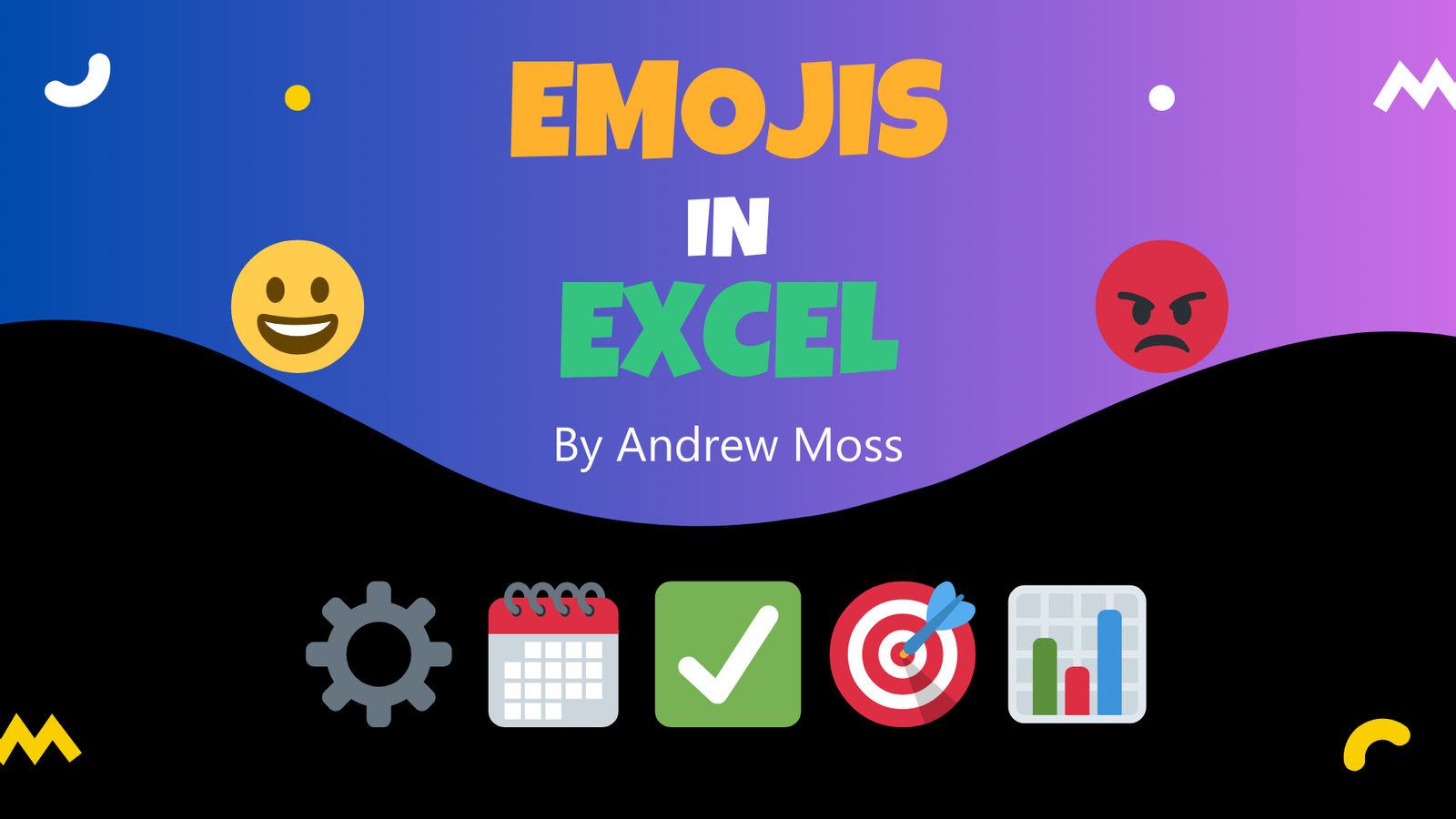
Let’s talk emojis.
Just like we’re all familiar with colour televisions, we’re also familiar with these colourful glyphs. Their primary purpose is to allow us to convey emotional nuances that text alone often fails to capture.
They have grown in popularity and acceptance over the years — even in the business world — where they were once seen as ‘childish’ and ‘unprofessional’ among some. 😀😃😄😁😆
There’s another use for them: labelling. Symbols are a great way to provide visual clarity and form part of a user-friendly interface.
Excel is peculiarly still stuck in the black-and-white era, though.
Well, yes and no.
In Excel for desktop, what’s interesting is coloured emojis are supported in the Navigation pane, which is found on the View tab. However, anywhere else there’s editable text, they only display in black and white. This includes cells, the formula bar, worksheet tabs, custom number formats, and the conditional formatting window.
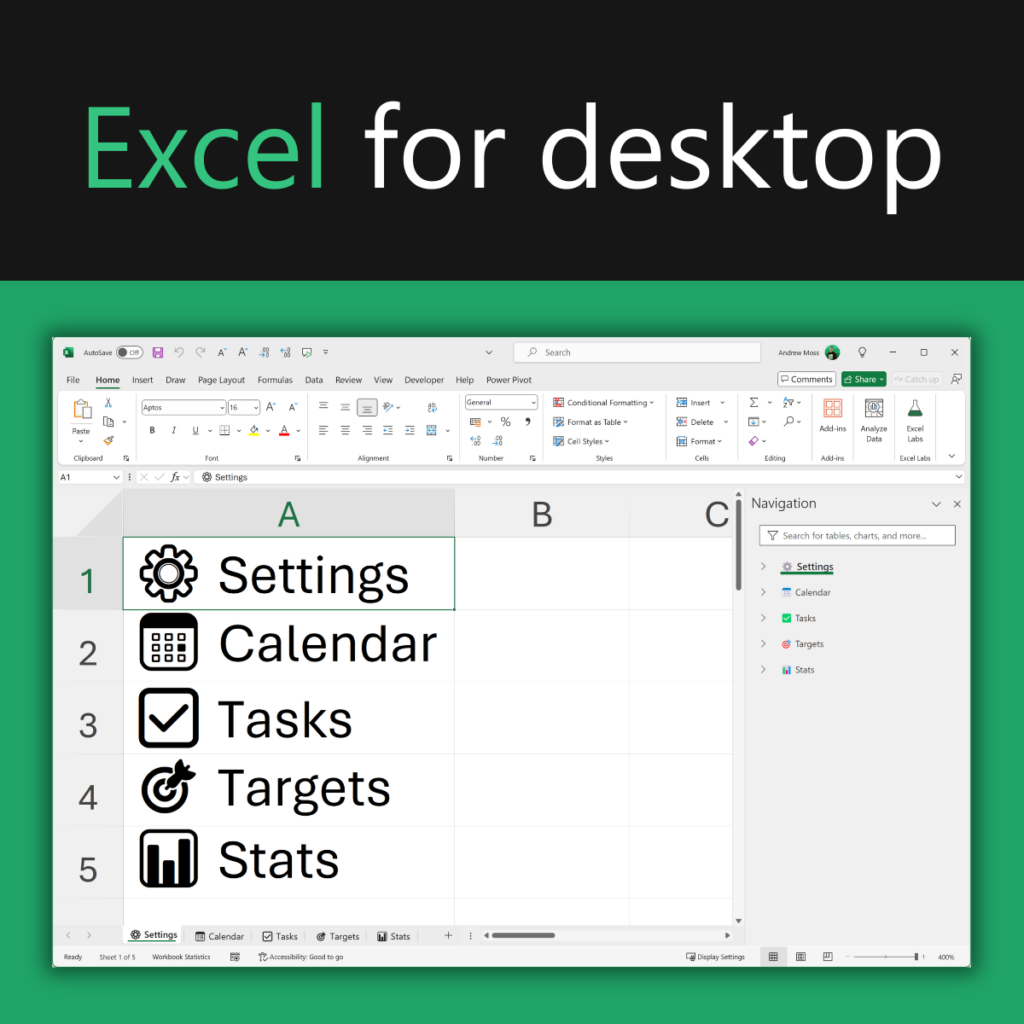
While it’s possible to change the font colour of a cell-based emoji, it cannot be multicoloured — just like any other character.
However, on Excel for the web and the mobile app, coloured emojis are the norm across the board.
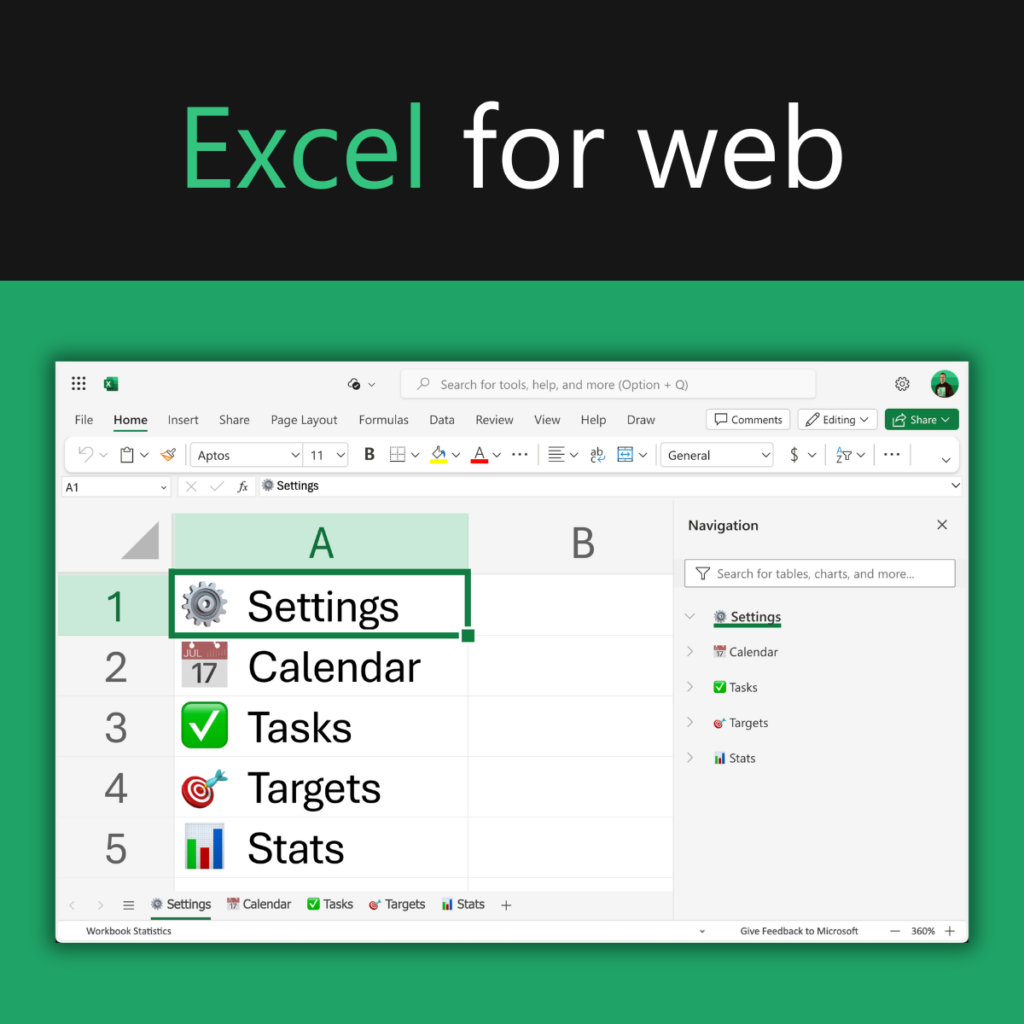
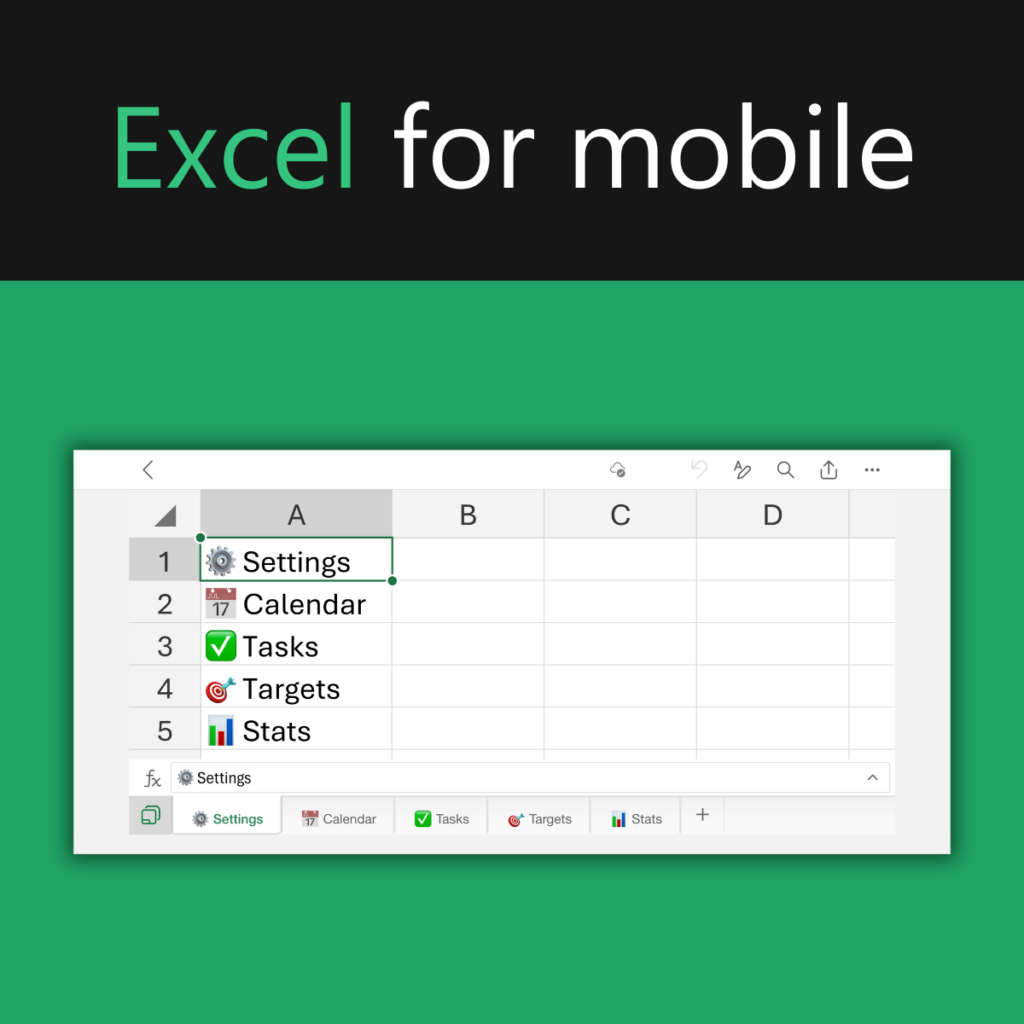
Why is this?
Well, there’s an obvious clue. The Navigation pane was introduced in 2021 for Microsoft 365 users. It’s a relatively new feature, unlike many aspects of desktop Excel, which are still based on code written in the last century.
The question is, when will the modern rendering engine fully roll out to all parts so it’s on par with the web and mobile versions?
It needs to. Emojis don’t look half as good in black and white as they do in colour.
⚙️ 📆 ✅ 🎯 📊
