Percentage Examples
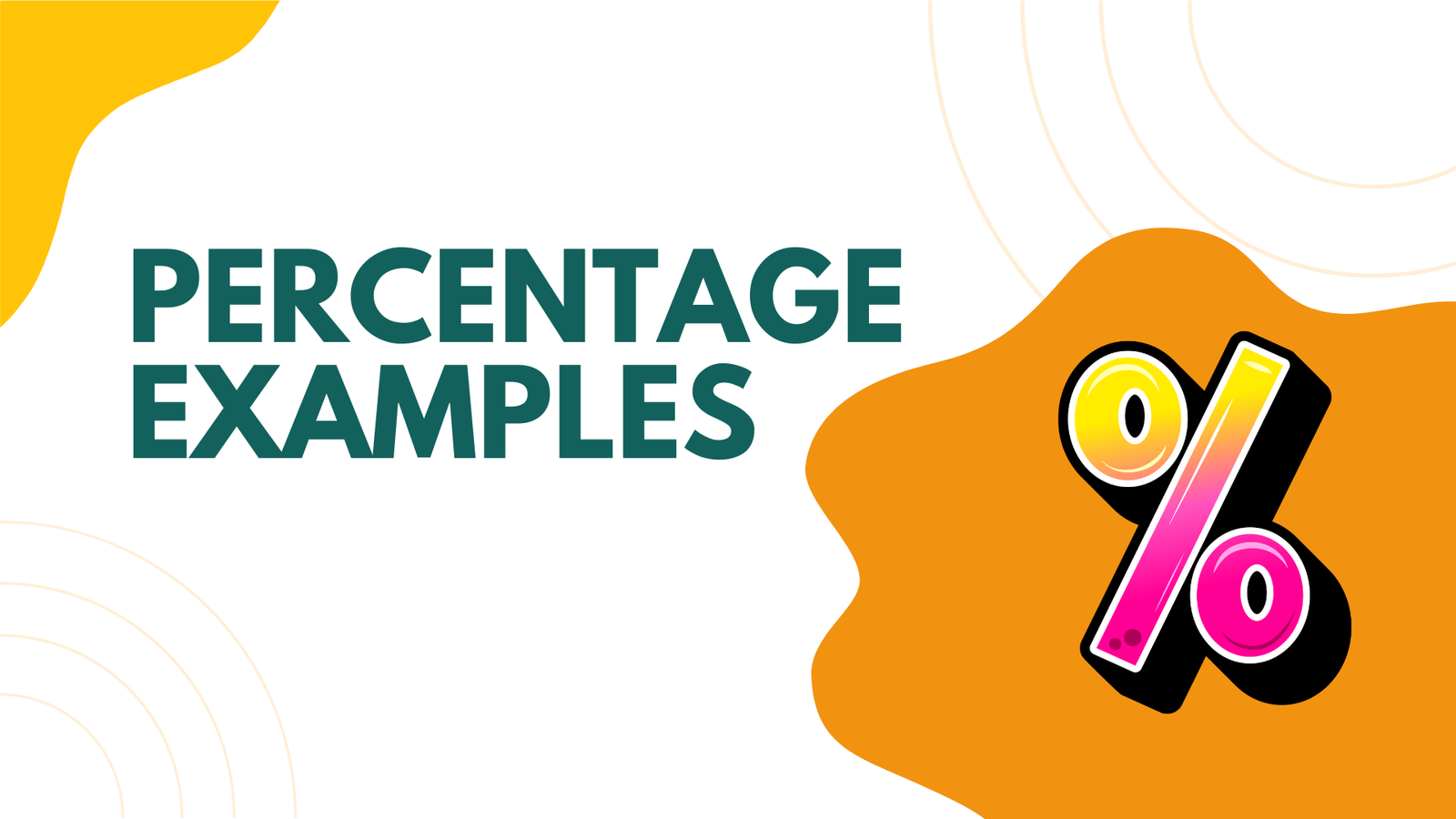
Percentages are calculated for many things, such as interest rates, income tax, profit margins, restaurant bills, and possession in football matches.
There are three main percentage calculations; each is shown in the document.
Percentage of Total (Page 1)
part ÷ total = %The exam mark (Marks) is divided by the maximum possible (Total) to return the overall score as a percentage (%).
Percentage Change of Value (Page 2)
(new value – old value) ÷ old value = % changeThe previous month’s sales figure (Last Month) is subtracted from the current one (This Month), and then the result is divided by the former (Last Month) to give the percentage change (% Change).
Value After Percentage Change (Page 3)
old value × (1 + % change) = new valueThe percentage (% Change) is added to 100%, and this is multiplied by the current price (Current Price) to create a new one (New Price).
Other Information
Across the three examples, each percentage column actually returns a set of decimal numbers. However, as the columns use the Percentage cell format, they are outputted differently. If General was used, you’d have to multiply the calculation by 100 to achieve the same result, albeit without the percentage symbol.
