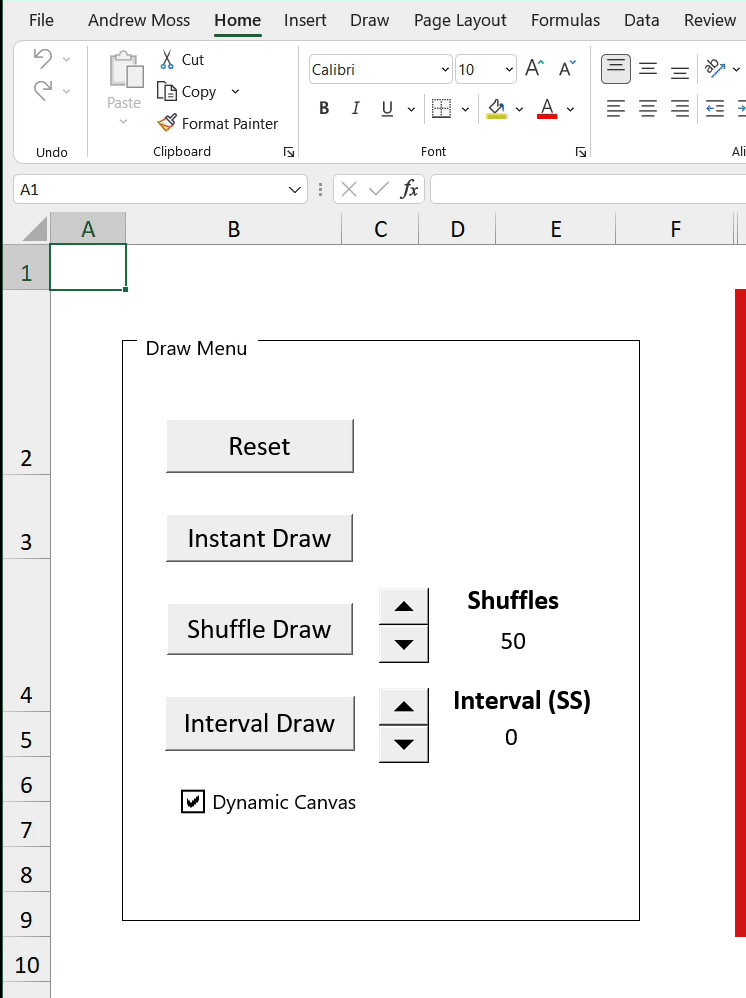How to Group Objects
Objects such as Form Controls, shapes and images can be grouped so they are treated as a single object. This is helpful for positioning and resizing them simultaneously.
Holding Ctrl and selecting each one is one way, but if you have a few, there is a more convenient method.
1. Go to Home > Find & Select > Select Objects.
2. Draw a perimeter around the objects you want to group.
3. Right-click on one of the objects and go to Group > Group.
Select Objects can also be enabled by pressing Alt + H + F + D + O.