How many Excel worksheet rows and columns fit on my screen?
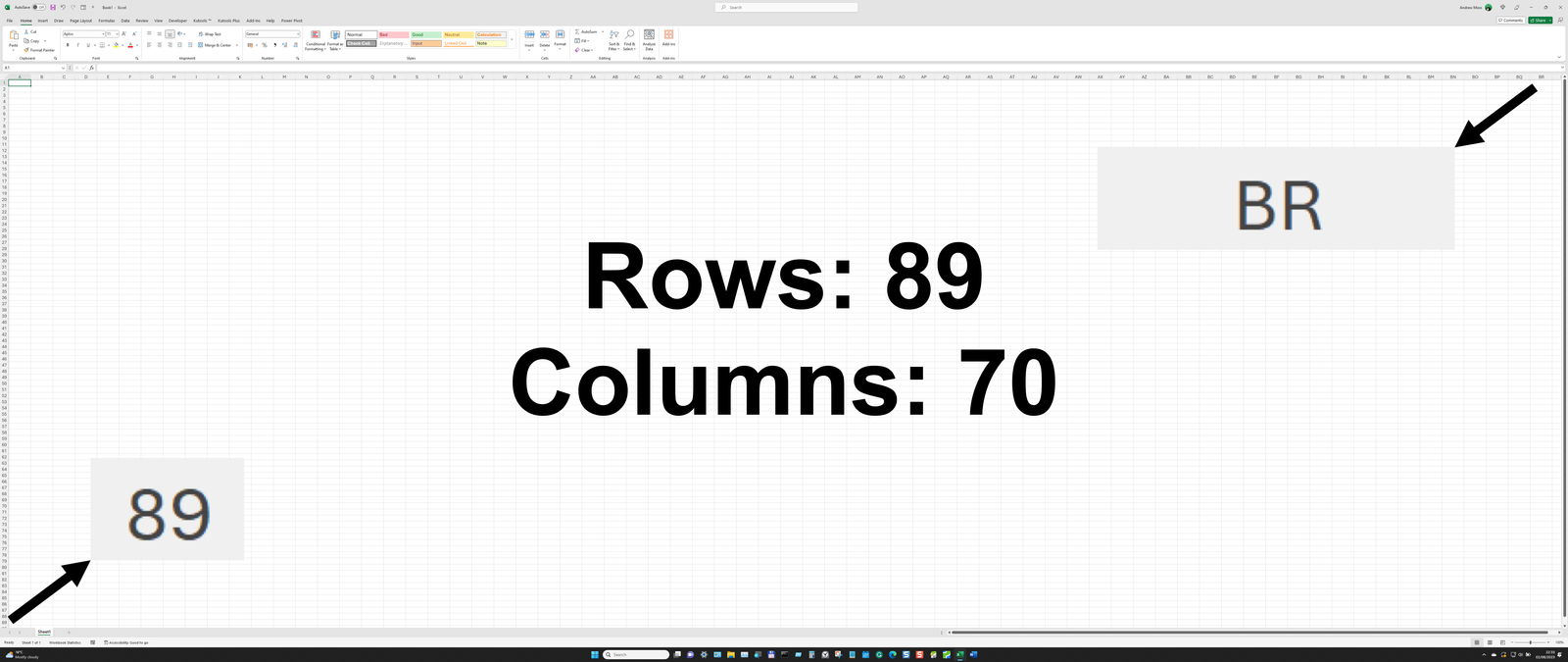
It’s fair to say the monitor market has been pretty stagnant for a while, but I did snap up a 40″ ultrawide monitor a week or so ago (LG 40WP95CP-W.AEK). It has a resolution of 5120 × 2160, giving me considerably more width than my previous 32″ 3840 × 2160 one (BenQ EW3270UE).
I also had another to form a dual-screen setup, but it was 24″ with a paltry 1920 × 1080 display (Samsung S24E391HL).
Regardless, the annoyance of having two adjacent bezels in the middle makes me glad to move on from that.
If we do the calculations, I actually have more real estate now from one screen than I had from two.
Before (BenQ EW3270UE + Samsung S24E391HL
3840 × 2160 = 8,294,400
+
1920 × 1080 = 2,073,600
8,294,400 + 2,073,600 = 10,368,000 pixels
Now (LG 40WP95CP-W.AEK)
5120 × 2160 = 11,059,200 pixels
There are obvious multi-tasking benefits of having a bigger screen and higher resolution — more space for windows, less scrolling, and less switching.
It also allows me to view more of my Excel worksheets, with the following number of rows and columns displayed before the fold:
Rows: 89=ROWS(1:89)
Columns: 70=COLUMNS(A:BR)
I’ve seen a few images scattered about showing how things used to be. For example, when VisiCalc was founded in 1979, fitting 21 rows and eight columns on a 280 × 192 screen was the norm.
That would be very difficult to work with today!
I’m interested to know how much of a worksheet you can fit on your screen, along with the resolution you’re using.
Of course, this must be based on Excel’s default settings, which means:
- Row height: 14.30 (38 pixels)
- Column width: 8.47 (136 pixels)
- Gridlines/formula bar/headings on
- Ribbon maximised
- Quick Access Tool Bar either off or positioned above the ribbon
- Zoom: 100%
So, open up a new workbook and let me know!
