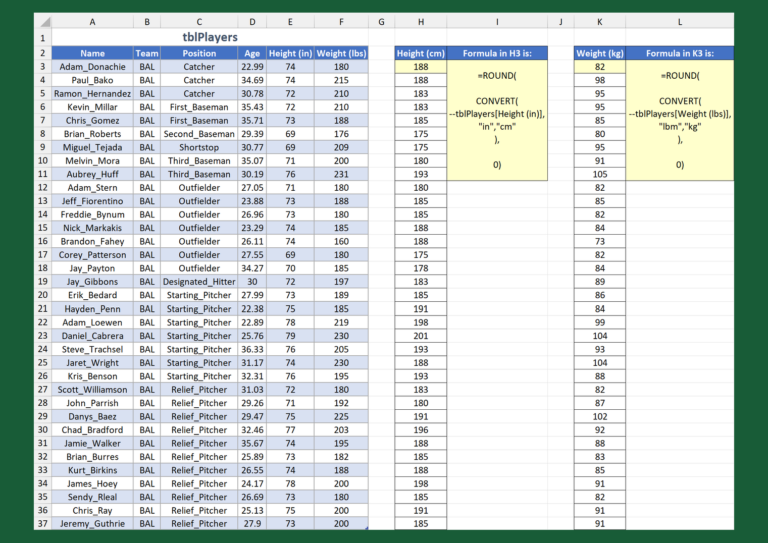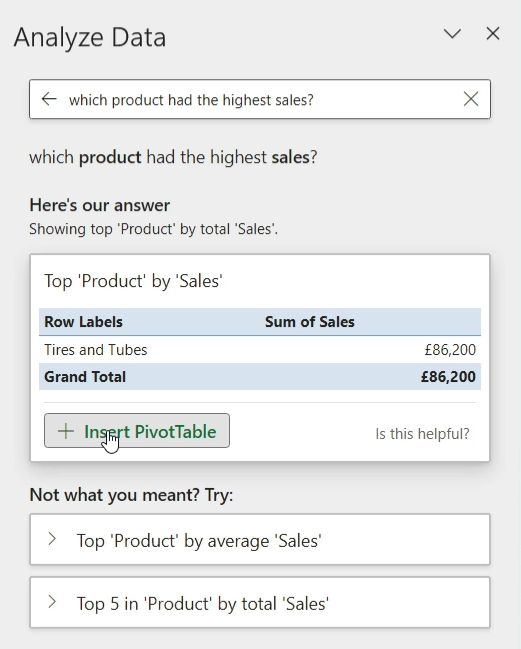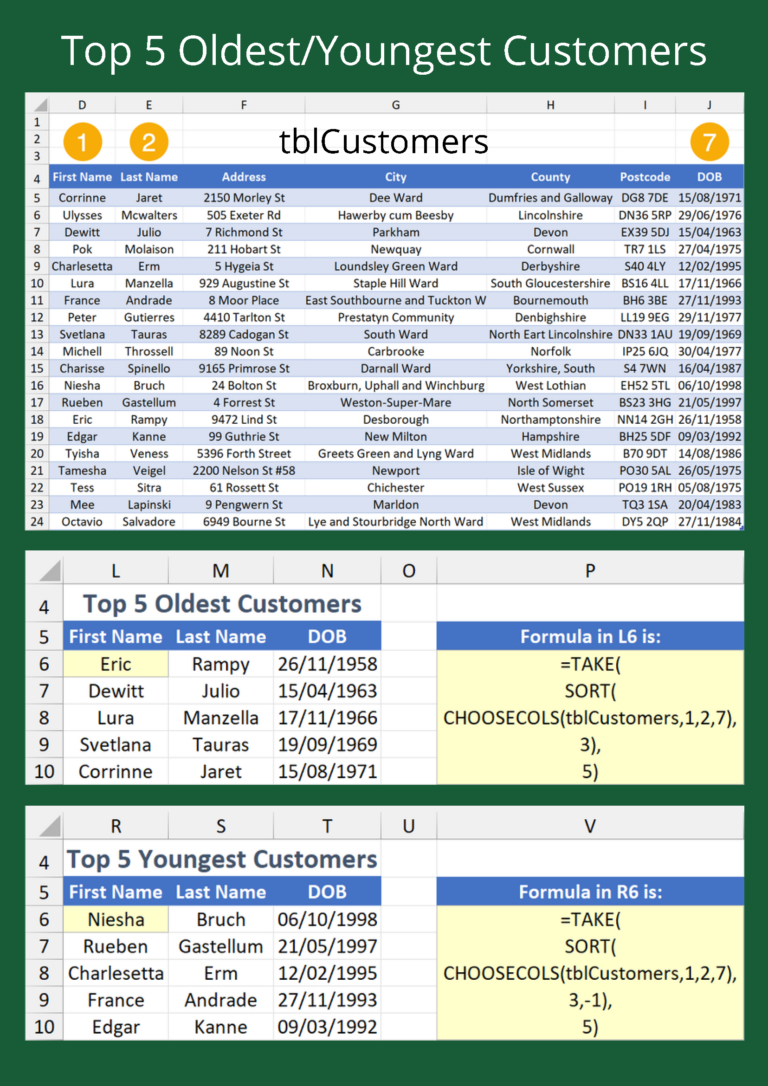CONVERT Function
Whilst most of the world has adopted the metric measurement system, three countries officially prefer imperial units: USA, Liberia, and Myanmar. The UK, however, is caught between the two — and an imperial ‘hangover’ still exists in other Commonwealth nations…