Analyze Data
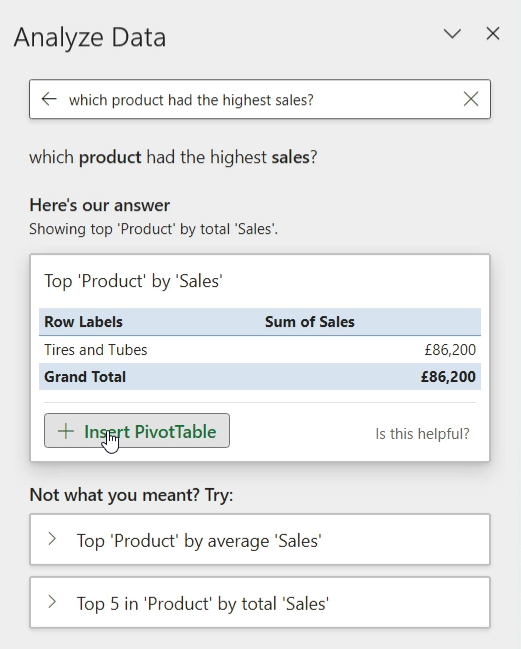
Analyze Data (formerly Ideas) enables you to understand and discover insights about your data using natural language queries.
Select a cell in the data range you want analysed (preferably an Excel Table) and go to Home (tab) > Analyze Data (button).
A pane slides out from the right side with a preview of suggested visuals that can be inserted as a Chart, PivotChart, or PivotTable. At the top is also a text box you can type questions or queries into about your data. For example:
- “which product had the highest sales?”
- “how did tires and tubes sell over time?”
- “sales by category”
After pressing Return, an answer will show, which can be inserted in the same way. If it’s a Chart, it’ll be dumped onto the same worksheet, whereas PivotTables and PivotCharts will force a new one to open.
Analyze Data can be a real time-saver as it reduces the need to faff about with tables and charts yourself. It’s also being continually improved to become more intelligent and responsive to users’ needs.