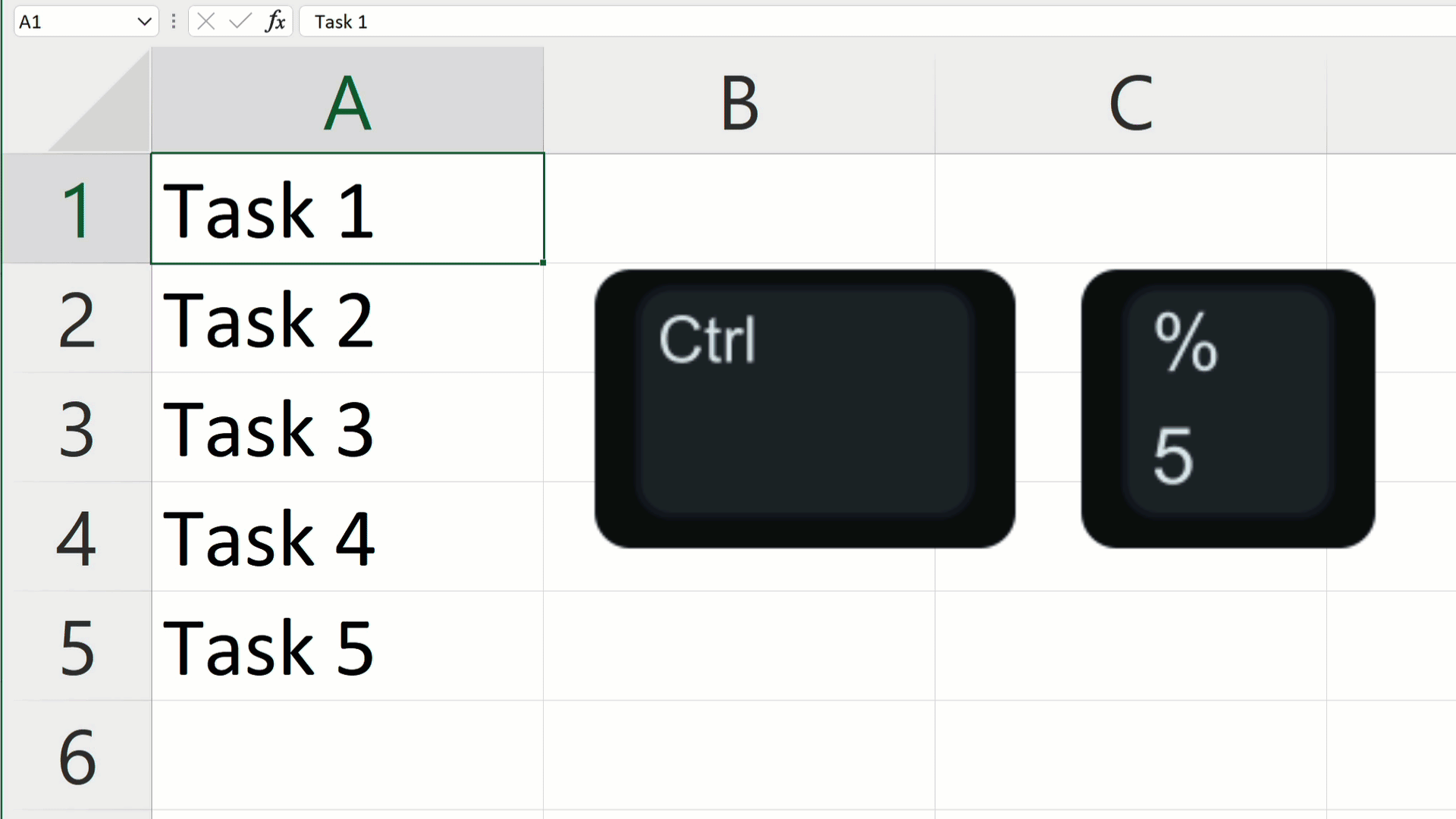Strikethrough Text

It’s well-known that the Excel, Word and PowerPoint ribbons vary because each program has a different use case.
In Excel for desktop, however, one glaring omission is a Strikethrough button in the Home tab.
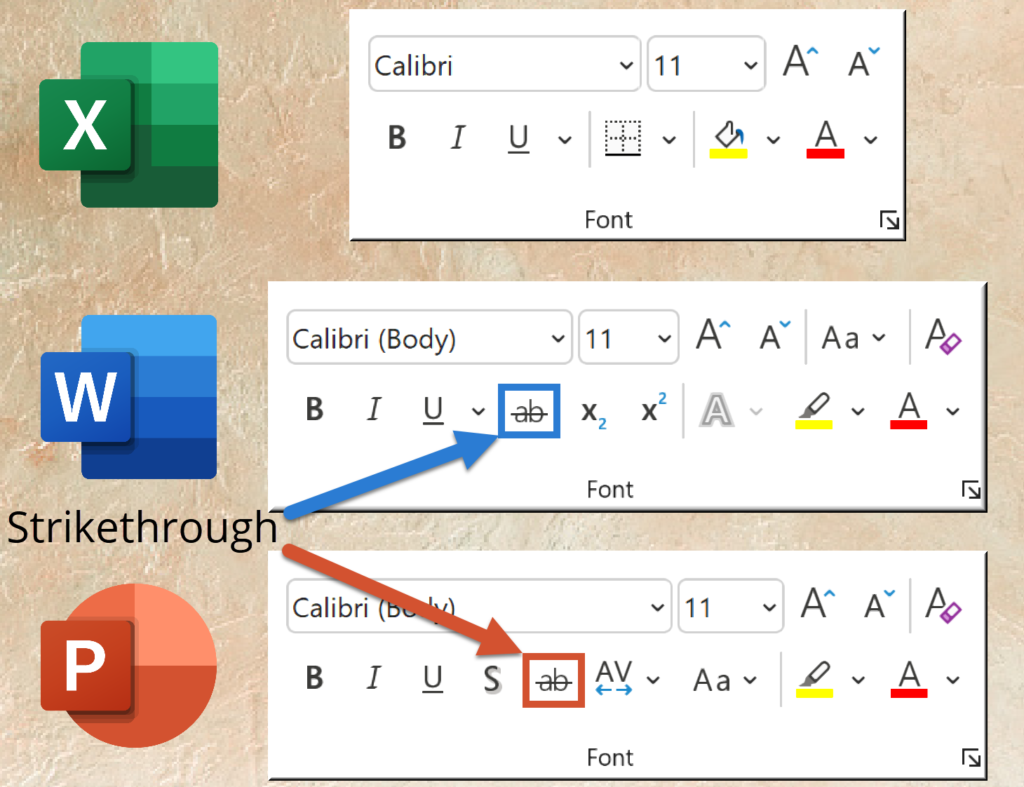
Interestingly, Excel for the web does have this.
Whether you use Excel for checklists, audits, or project management, it’s bound to come in handy.
Luckily, you can find it in the Format Cells window and add it to the ribbon or Quick Access Toolbar.
However, the easiest method is to use the keyboard shortcut Ctrl + 5 on the active cell.