Excel’s border problem
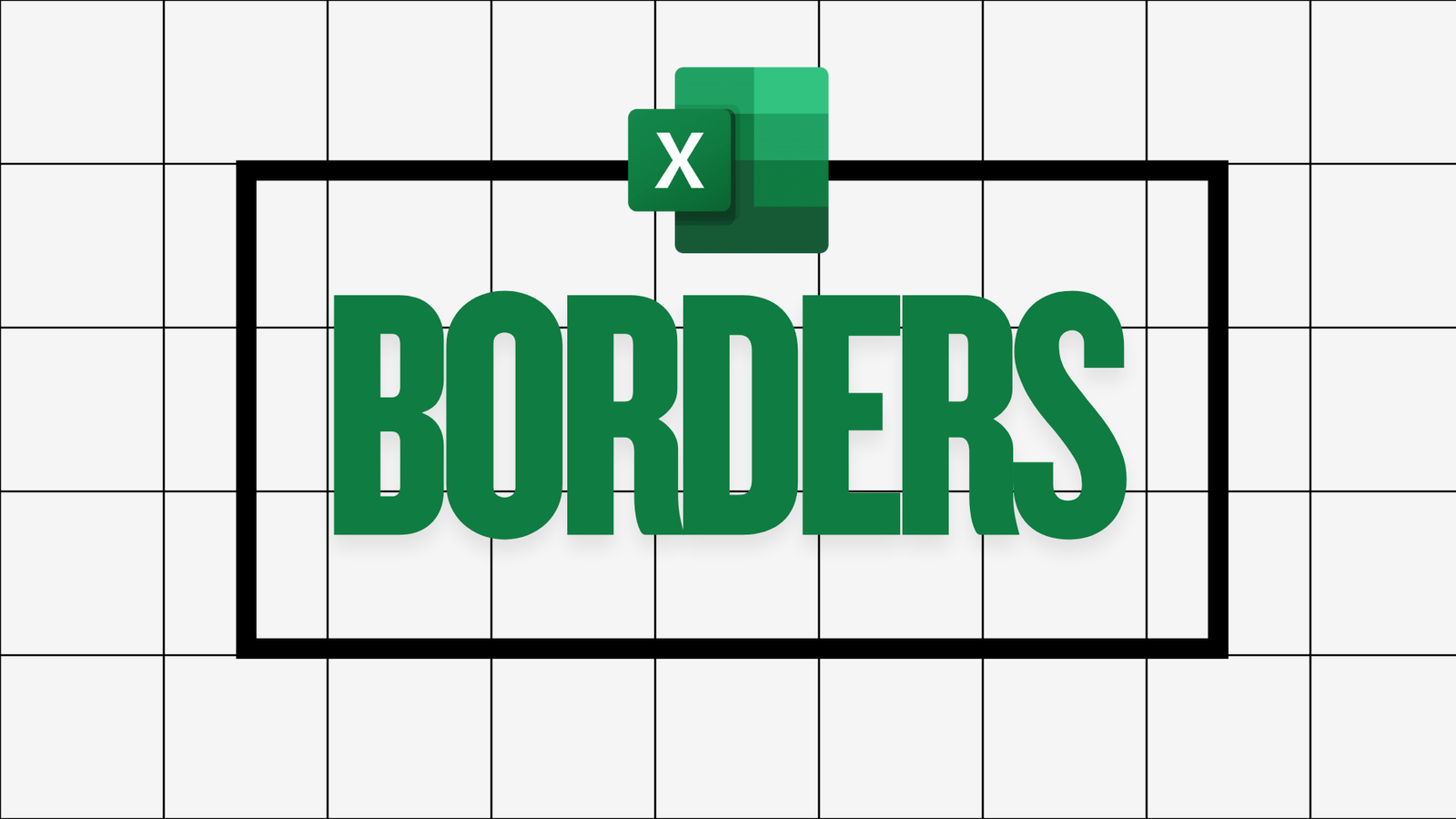
Excel’s border styles help us enhance the structure and readability of our worksheets. Thick, thin, dotted and dashed — there are 13 variations to choose from in the Format Cells window.
However, ever noticed how border lines on the edge of worksheets show up differently from elsewhere? It’s a long-standing issue.
I did an investigation that focussed on two of the most popular border styles: thin and thick. I discovered the following:
- The standard width of a thin border is 1 pixel. However, on the edge of the grid, no pixels are visible. (Page 3)
- The standard width of a thick border is 3 pixels. However, on the edge of the grid, it’s 1 pixel. (Page 5)
- Besides the thick border, only the double line border is partially visible on the edge of the grid.
Why is this the case?
The reason is unknown, but one possibility is the grid is offset by 2 pixels to the left and the same upwards, causing the border occlusion.
I say give column A and row 1 the proper border they deserve! ▭
It might just convince a few of those B2ers to start in A1. 😉
