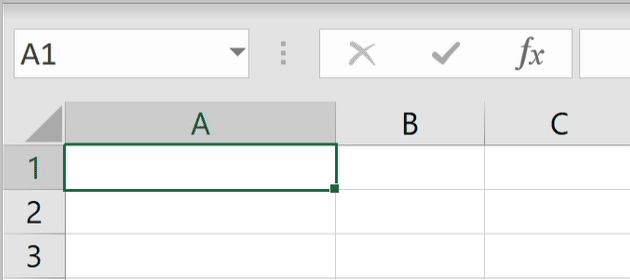Datestamps and Timestamps
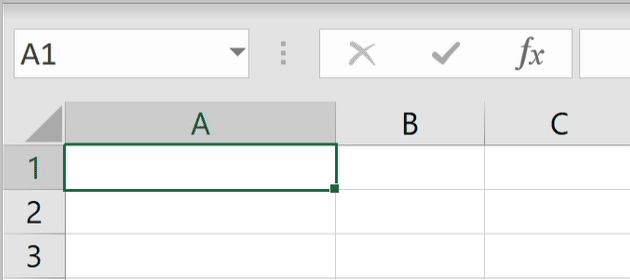
Perhaps you are carrying out an audit or keeping track of a project in Excel. Datestamps and timestamps are bound to come in handy.
Instead of manually entering the current date and/or time, use the following:
• Ctrl + ; for datestamp
• Ctrl + Shift + : for timestamp
They can be used individually or combined in the same cell for increased precision.