Celebrating the Unsung Hero: The Spreadsheet

Spreadsheet Day was celebrated this month—an occasion to mark 42 years of the tool that has enhanced the business world and our personal lives so dearly.
Their use has spanned across many industries and professions, including financial, scientific, medical, and engineering. Some have been fast adopters—others much slower. But no one simply segued from pen and paper to computer overnight. Different forms of technology have always existed to assist us in our evolutionary journeys.
This article looks at how spreadsheets started and progressed to become the powerhouse they are today.
The Origins of Spreadsheets
Throughout history, people have written on a multitude of materials, including clay tablets, papyrus, parchment and vellum. For a long period even after the advent of paper 2000 years ago, other materials were still widespread due to availability and cost.
History is often nebulous, but it was suggested by Excel TV’s Szilvia Juhasz that the first semblance of a spreadsheet might have appeared 3800 years ago.
The Babylonian Clay Tablet from 1800 BC is thought to be the oldest and most accurate trigonometric table in the world. It’s possible it was used by mathematical scribes to help construct palaces, temples, and build canals.
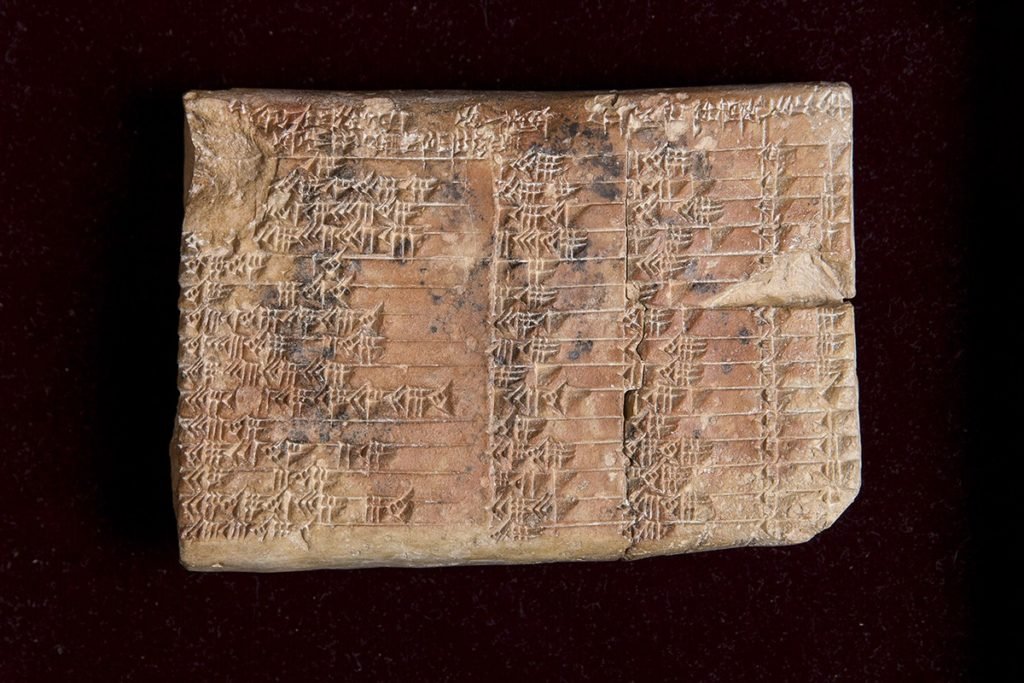
In more recent times, bookkeeping activities have been carried out in ledger books. These consist of dozens of pages containing structured tables with rows and columns to write account details in such as credits and debits.
This is also where the word spreadsheet was derived from. It referred to a sheet of paper that was the size of a full spread, which was the combined width of two pages in an open ledger.
When it came to using them, even the most scrupulous of employees could make mistakes, whether that was because of poor handwriting, missing entries, errant figures, or incorrect calculations. There was always something to go wrong.
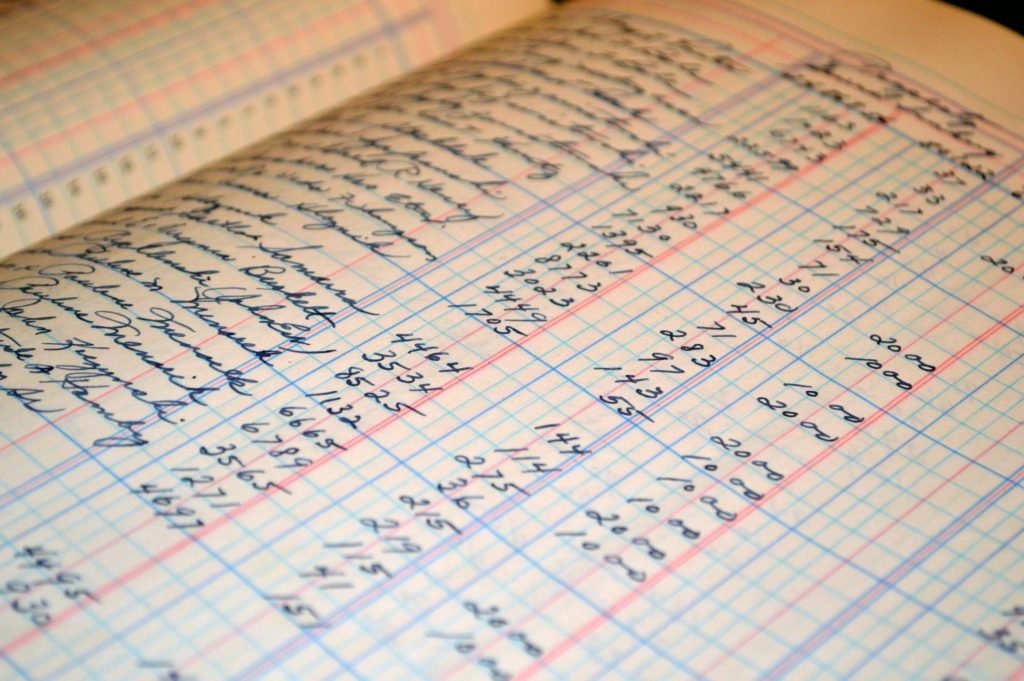
Although ledger books stuck around for a long time before spreadsheets began to take over, technological advancements did provide increased assistance along the way.
Adding machines were ubiquitous in offices for much of the 1900s. They were a type of mechanical calculator that allowed financial transactions to be punched in, calculated, and printed on a receipt. Whilst not capable of much more than addition and subtraction, they were still a convenient tool to use alongside ledgers.
In the 1970s, handheld calculators took off and became mainstream, as adding machine usage plummeted.

Birth of the Spreadsheet
The first commercial electronic spreadsheet was for mainframe and time-sharing computers. LANguage for Programming Arrays at Random (LANPAR) was launched in 1969 and the early adopters were Bell Canada, AT&T, General Motors and the 18 operating telephone companies in the US. It failed to gain traction though across a wider base due to how hefty and expensive the setup was.
A seminal moment occurred in 1971: the first microcomputer was sold — what we know today as a personal computer (PC). Named the Kenbak-1, it may have only sold 40 units, but it paved the way for others to follow.
Fast forward to 1977, and the Apple II went on to achieve mass-market success. Sold at an introductory price of $1,298 (£938.81) — equivalent to about $5,543 (£4,009.11) today — it didn’t come cheap but was affordable enough to start appearing in many homes and offices across America.
Although he wasn’t the first to pioneer the idea of an electronic spreadsheet, Dan Bricklin, a Harvard Business School student, did conceive it for the personal computer in 1978.
Bricklin had spent many hours studiously observing his accounting lecturer, who would use a piece of chalk to draw and populate grids on a blackboard.
Predictably, it was a messy affair. Incessant checking was necessary, as even rubbing out just one figure suddenly made a row and column total incorrect. However, this arduous process of writing, erasing, and rewriting was the norm whether it was on a blackboard or paper.
Bricklin refused to accept the status quo. His epiphany led him to write a working prototype of a spreadsheet program for the Apple II. Bob Frankston, an MIT graduate school student, joined him soon after to enhance and bolster it.
In January 1979, they co-founded Software Arts Inc., going on to launch their program — calling it VisiCalc—on October 17th, 1979.
During their formative years, microcomputers were perceived by many to be gimmicky and toyish. VisiCalc changed all that.
Retailing at $100, it became Apple II’s killer app, selling 700,000 copies in six years and a million overall. It was so successful that dealers would often bundle it with the Apple II.
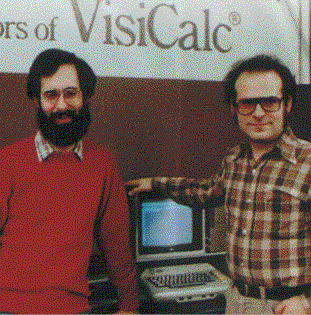
“I’m not rich because I invented VisiCalc, but I feel that I’ve made a change in the world. That’s a satisfaction money can’t buy.”
—Dan Bricklin

“[VisiCalc is] what propelled the Apple II to the success it achieved.”
—Steve Jobs
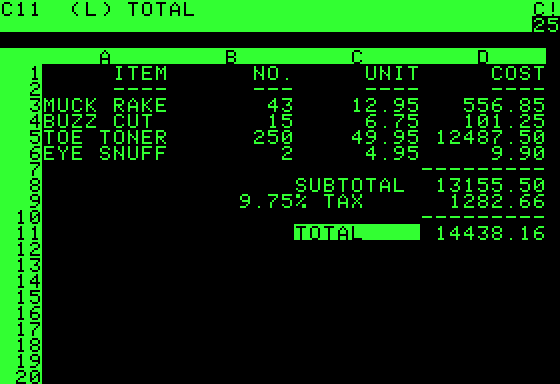
Post-VisiCalc
As the trailblazer and achiever of runaway success, inevitably VisiCalc would face incoming competition. So it proved, as other imitations popped up.
Microsoft released their first spreadsheet program called Multiplan in 1982. It was built initially to run on CP/M but was later ported to other operating systems like MS-DOS and Macintosh.
They moved away slightly from the approach VisiCalc had taken. A key difference was the use of R1C1 cell addressing as opposed to the A1 we are accustomed to today. Another was the lack of a slash menu — users would move along options with the space bar and backspace key instead.

1983 saw the launch of Lotus 1–2–3, which was made exclusively available to the IBM PC. It quickly outsold VisiCalc and Multiplan, thanks to its greater features and better performance. And like VisiCalc, it was key to driving sales of a new computer.
In the same year, Apple had launched the first major computer with a graphical user interface (GUI): the Lisa. They went on to build several other Lisa modifications under the Macintosh name.
Despite selling over a million copies, Multiplan always played second fiddle to Lotus 1–2–3. Its Macintosh version, which utilised GUI capabilities, was still popular, but the others weren’t.
Reflecting on their first attempt, Microsoft knew they needed an emphatic response to front runner Lotus 1–2–3. In 1985 their successor, Excel, was released on the Macintosh XL.
As Windows 1 only came out in November of that year, there wasn’t time to emulate what had been developed for the Macintosh.
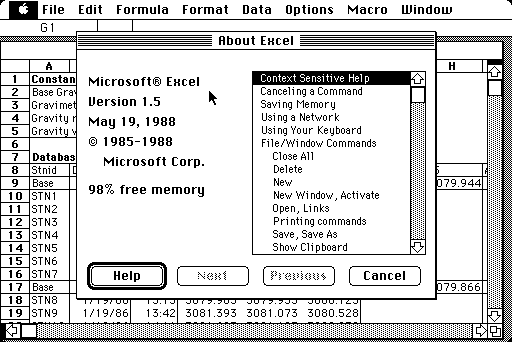
The inaugural Excel 2.0 didn’t arrive on Windows until 1987. It used the label 2.0 to synchronise with the Macintosh version.
By 1988, it began to outsell Lotus 1–2–3, which started to struggle as its developers were slow to tap into the Windows market.

In 1990, Excel 3.0 added toolbars, drawing capabilities, outlining, add-in support, and 3D charts. This continued two years later in Excel 4.0 with more usability features like AutoFill.
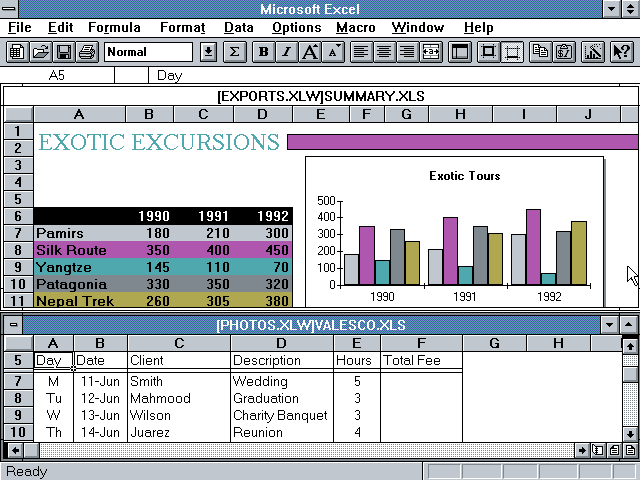
Excel was growing rapidly at this stage and was helped by the launch of Windows 3.1 in 1992.
1993’s Excel 5.0 marked the first major upgrade. Visual Basic for Applications (VBA) was included — a programming language based on Visual Basic. This allowed users to start creating their own macros. It was an instant hit with businesses, as bespoke tasks that took hours could be automated to take seconds.
One problem though were viruses. Belatedly, Microsoft did take action when it became apparent that VBA was being used by some with malicious intent. Moreover, antivirus software didn’t detect them at the time — but to mitigate the risk — Microsoft added the ability to disable macros upon opening a workbook.

The mid-nineties arrived, and Excel was sweeping away its competition. It had become the clear leader and was monopolising the market, much to the devastation of Lotus 1–2–3, which continued to spiral downwards.
Excel 95 only saw minor improvements, but it was the first major 32-bit version. Whilst its predecessor did have 32-bit support, distribution flaws limited its use.
It was also the first one to be part of Microsoft Office for Windows 95. This meant version number 6.0 was skipped, and 7.0 was standardised across all the programs in the suite.
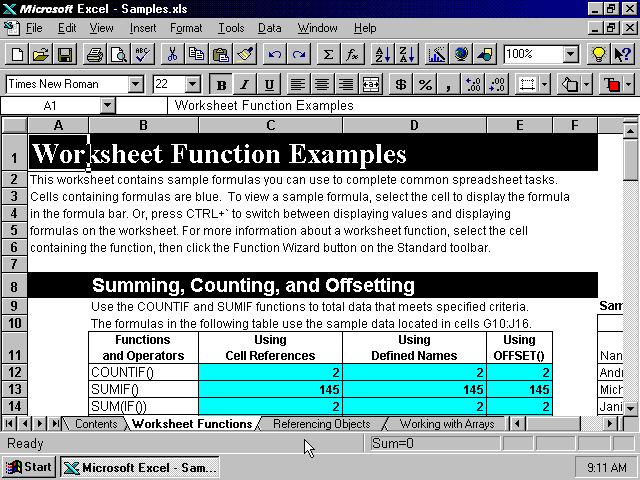
Remember that irritating paperclip called Clippy? It made its first appearance in Excel 97. Other improvements included an enhanced VBA editor and data validation.
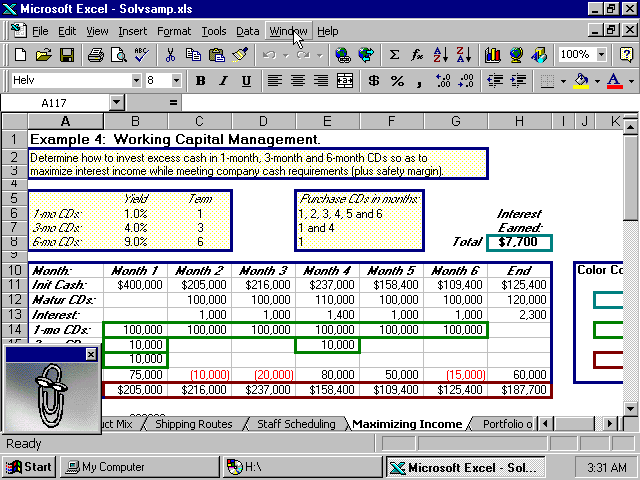
During a period of stagnation, Excel 2000, Excel 2002 and Excel 2003 didn’t change much. Clippy did become less intrusive though after many users complained about a barrage of unsolicited pop-ups.
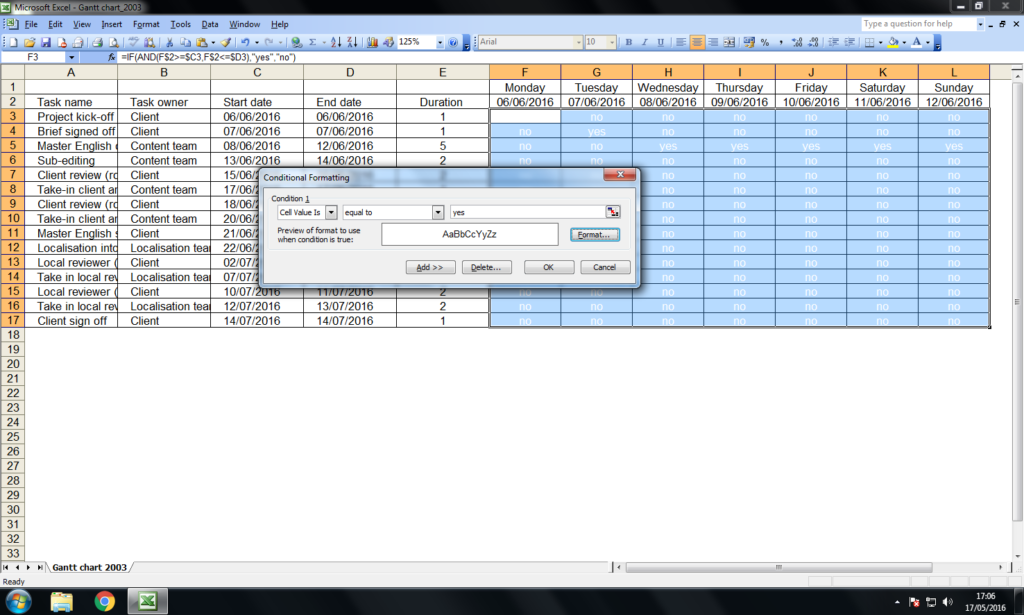
Introduction of the Ribbon
Excel 2007 marked a major shift from a User Interface (UI) and User Experience (UX) perspective, as the menu system had a complete overhaul. Gone were the toolbar and menu bar; their replacement was called the ‘ribbon’.
It’s said the reason it was brought in was that many users didn’t know certain features already existed, so the ribbon brought greater visibility. Although many users took a dislike to it at first, over time it became more accepted and an ingrained part of modern Excel.
The file extension .xls was superseded by .xlsx, which added security benefits and allowed worksheets to contain over a million rows.
Tables were also introduced — adding structure to people’s data and the ability to filter columns.
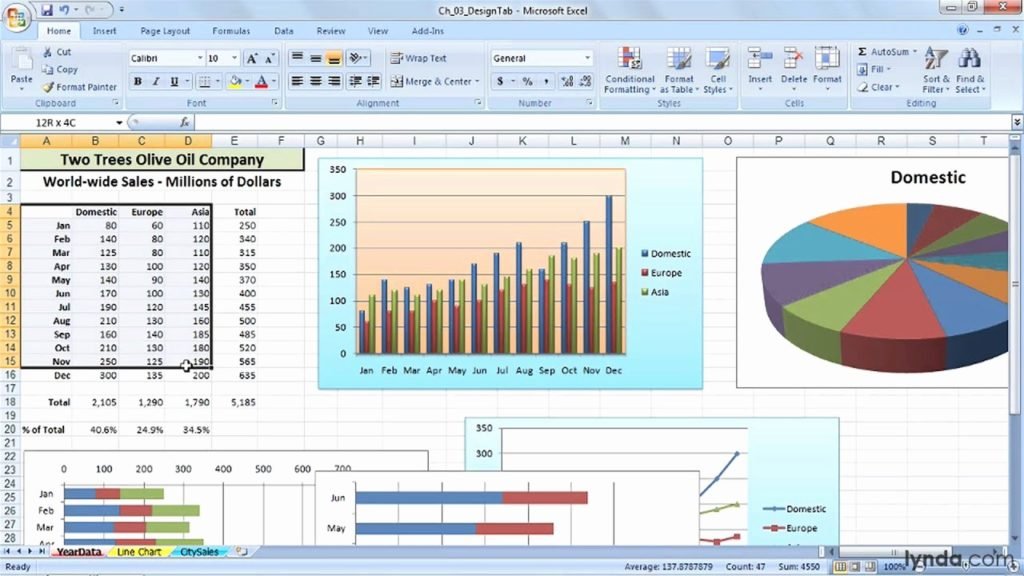
Microsoft named Excel 2010 version 14.0 — jumping from 12.0. Perhaps they were worried that using 13.0 would cause a drop in sales due to superstitious beliefs.
This was also the first version that had 64-bit support, as well as multi-threading calculations, better pivot tables, sparklines, and more conditional formatting options.

Excel 2013 provided 50 additional functions, along with Power Pivot, Flash Fill, and the Timeline Slicer.

More features arrived in Excel 2016, such as new chart types, forecasting functions, data cards and Power Query integration. The last was a popular move amongst enthusiasts, as it was perceived as an underrated tool deserving a greater standing. Although available since Excel 2010, it could previously only be loaded in as an add-in.

The Subscription Era

Later in 2016, in keeping with how much of the web-based world was going, Microsoft started to push users towards its subscription service: Office 365. This was later renamed Microsoft 365.
For a modest cost of £59.99 per year, users could install all the Office apps on their computers and have access to their online counterparts.
Another big advantage was Microsoft could deliver downloadable updates to its users at any time, unlike the off-the-shelf perpetual versions that stood still. This was ideal, as previously users had to wait typically three years for each iteration.
Perpetual licenses were still made available though. There was Excel 2019, which many thought would be the last, but surprisingly Excel 2021 followed.
A Revolutionary Change
Arguably, the biggest game-changer in recent times was the new calculation engine.
Spreadsheets had always been based on the concept of one cell, one formula and one value. Arrays were possible, but they were frustrating to use and never felt like a native part of Excel. They couldn’t expand and contract, and users had to remember to press the dreaded Ctrl + Shift + Return key combination every time they confirmed a formula.
That changed though in 2020. With the release of a new batch of functions, the possibilities with how Excel could be used increased dramatically.
Arrays finally felt properly done. A single formula could now spill a set of values — gone were the days of a gazillion formulas strewn across a worksheet.

Many users are still playing catch-up to all of this though. Dynamic arrays are only available to Microsoft 365 and Office 2021 customers, and unfortunately, there is a sizable number of people who are still running old versions or are habitually using bad spreadsheet practices. Therefore, it will take years before we see the full effect of dynamic arrays across all user groups.
Modern Excel Rivals
For the best part of two decades, Excel has remained untouched. That’s not to say it excels (excuse the pun) in every department better than alternatives though.
Although the desktop version of Excel is unrivalled, the web-based platform hasn’t been as dominant. Google Sheets is its biggest rival and has been gaining ground ever since it launched in 2006.

Sheets has functions that Excel Online doesn’t, collaboration features that are more polished, and a greater degree of user-friendliness. It’s not unreasonable to say it might even be better.
In any case, there are too many omissions and limitations to online spreadsheets to see them as a successor any time soon.
In the future though, as the power and prevalence of cloud services and SaaS platforms rises, could Google seize the opportunity to dethrone the king of all spreadsheet kings?
Who Created Spreadsheet Day?

Spreadsheet Day was founded by Microsoft MVP, Debra Dalgleish, who first mooted the idea in a February 2010 blog post.
The following month, a poll was conducted to determine which date was the most popular to proceed with.
Some voted for August 1st, in reference to A1 being the first cell in a spreadsheet. Others wanted it to be a quadrennial celebration on February 29th, as a reminder of the infamous Lotus 1–2–3 bug, which incorrectly saw 1900 treated as a leap year.
The most popular option though was 17th October — the day in 1979 when VisiCalc was released.
Final Thoughts
What makes the spreadsheet so popular is its flexibility, versatility and accessibility. It’s a blank canvas that immediately opens the door for everyone — from novices to experts.
This has proven to be a double-edged sword though. On one hand, giving the user carte blanche allows them to do whatever they want with minimal effort and knowledge. However, it can lure people into a false sense of confidence in their ability. This has led to some high-profile disasters at companies and organisations. It wouldn’t be unwise to suggest this may have been a contributing factor.
Spreadsheets are much maligned in some quarters. Of course—companies out there pushing their latest products are going to tell you the bad stuff about them. However, put it this way: if you were to buy some dedicated accounting software, would you buy it if it didn’t have an Export to Excel option?
It would be wrong of me to suggest spreadsheets should be used for everything. After all, I am a big proponent of using the right tool for the right thing. You wouldn’t use Excel to build a database, develop a game, or for machine learning. However, be aware of the people who underestimate its capabilities.
Just imagine this at a company: Pete the programmer tells you that all data analysis should be done in Python. But why? Is it because Excel can’t do the things required? Or is it because he wants to feel valuable and needed to boost his ego?
The average employee hasn’t got time to learn Python to create anything more meaningful than a ‘Hello, World’ application. Excel is a lot easier to learn, so creating an environment where everyone is properly trained will mean less will need to be offloaded to programmers, which will drastically help productivity.
Spreadsheets aren’t going anywhere, and it’s evident by the fact Microsoft continues to invest so much time and money into their product.
The future is more Excel.
Appendix
Timeline
Excel Trick posted a useful timeline a few years ago of the evolution of spreadsheet software from 1978–2013.

References
I would like to acknowledge the following sources that have helped me research the points discussed:
- The History of Paper (interestingengineering.com)
- Mathematical mystery of ancient Babylonian clay tablet solved (phys.org)
- History of Excel — Spreadsheets & Visicalc — Excel TV
- The history of spreadsheets — Sheetgo Blog
- How computing’s first ‘killer app’ changed everything — BBC News
- Brief History of Spreadsheets, v. 3.6 (dssresources.com)
- Happy Spreadsheet Day 2018 — Spreadsheet Day (spreadsheet-day.com)
- History of Excel — Spreadsheets & Visicalc — Excel TV
- VisiCalc of Dan Bricklin and Bob Frankston — History Computer (history-computer.com)
- Today in Apple history: With VisiCalc, the Apple II gets its ‘killer app’ (cultofmac.com)
- The History of Microsoft Excel — Happy Birthday (scc-co.com)
- Versions of Excel Explained [Updated 2021] » The Spreadsheet Page
- 36 Years of Microsoft Excel Design History — 71 Images — Version Museum
- VisiCalc of Dan Bricklin and Bob Frankston — History Computer (history-computer.com)
- We Need a Spreadsheet Day — Contextures Blog
- The Spreadsheet Day Poll — Debra D’s Blog (debradalgleish.com)
