Annoying Excel Problems: Trailing Zeros
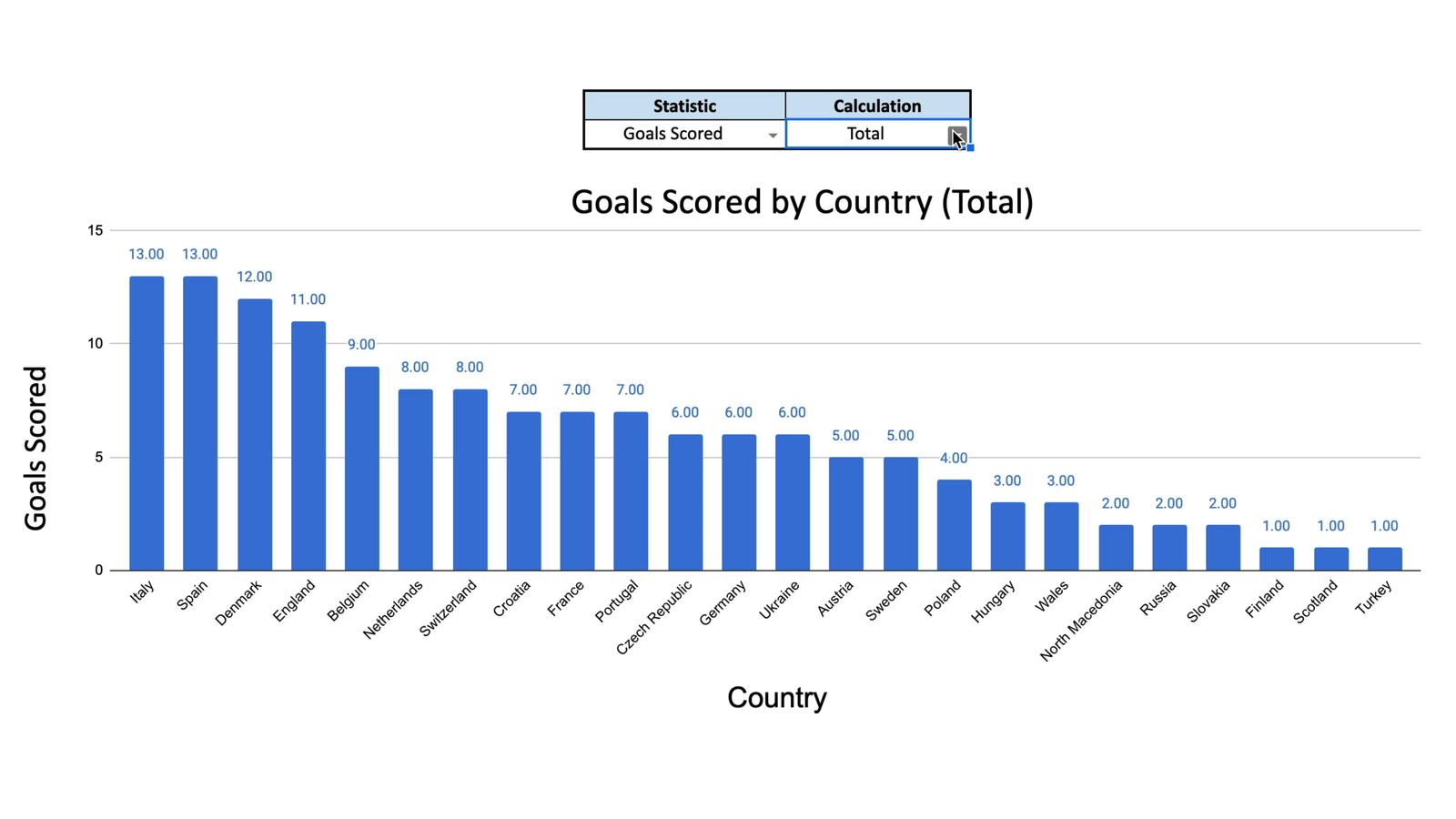
I wish there was a formatting option in Excel and Google Sheets to hide trailing zeros in decimal values.
For example, a dynamic chart that displays whole and decimal numbers should adapt so each figure is outputted appropriately.
If I want my values displayed to two decimal places, that doesn’t mean I want EVERY number displayed that way.
You wouldn’t write 2.00 as it’s the same as 2.
You wouldn’t write 1.80 as it’s the same as 1.8.
I know you can use the TEXT function for this purpose, but values become useless when they’re converted to strings.
What do you think?
