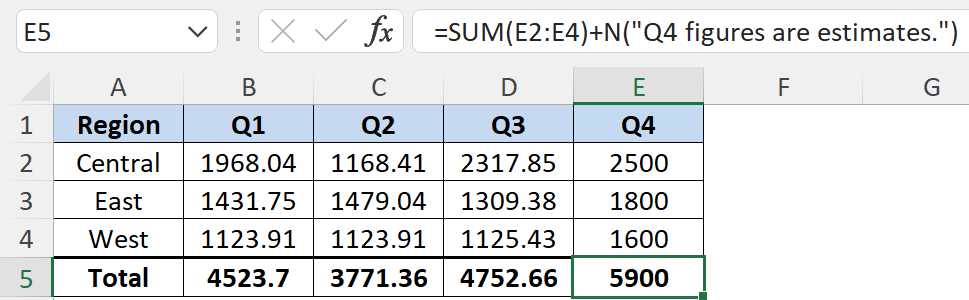Add Comments to Formulas Using the N Function

Do you wish you could write comments in formulas?
Unfortunately, Excel doesn’t have an official way of including formula-based comments. I suspect this will change in the future, however, as we are writing increasingly more complex formulae.
The workaround is to use N, which fast became the de facto function for this purpose since appearing in Excel 2003.
It converts a value to a number, for example:
• =N(17) returns 17
• =N(TRUE) returns 1
• =N(FALSE) returns 0
When used on a text value, it converts to 0. This means nothing is added to the calculation, making it ideal for comments.